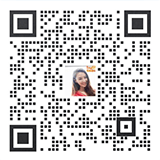您好,欢迎光临EasyGo易游国际,我们提供全球【签证办理】【移民绿卡】【机票预订】【公证认证】【法律支援】【商标注册】等各国出入境服务

THE OFFICIAL PARTNER
HOT LINE
19896549345
中文 / English
Philippines Electronic Sign Application Process

The first step: login website, registered account
Log in to the Philippine e-sign application website: evisagov.ph/cn, and start the application after registering the account number.
Step 2: Fill in the information, visa application, upload information
To fill in personal information, you need to upload photos, passports, ID cards, select the type of visa and the number of entries.
Step 3: Entry information, security issues
Fill in the inbound tourism information, such as the entry airport, entry records; security issues survey, all fill in NO.
Step 4: Upload relevant supporting materials
Including machine wine orders, work certificates, bank running water, deposit certificates, real estate certificates and other financial certificates, uploading two people can increase the pass rate.
Step 5: signature submission, payment
According to the requirements, fill in the electronic signature and submit all the information, then start paying, remember the screenshot after paying, and then start waiting for the email to confirm the check-out.
Step 6: Confirm the check-out
The review time is about 2 weeks. After receiving the confirmation check-out notice, log in to the electronic visa system for confirmation. After check-out, the mobile phone saves the electronic screenshot and prints out the electronic sign, which can be carried with you when crossing the border.
It should be reminded that at present, some embassies and consulates can submit and pay online, and some still need to go to the consulate to submit information and payment on site. Before applying, you must confirm with the embassies and consulates you choose far away.
Relative Services
菲律宾
Philippines
VIP Price: ¥9495/人起
菲律宾
Philippines
VIP Price: ¥3700/人起
菲律宾
Philippines
VIP Price: ¥62000/人起
土耳其
Turkey
VIP Price: ¥1380000/人起
Popular Services
Recommend
Hot
List of holidays in Indonesia in 2023 1
Assault! Multi-sector joint raid in the Philippines! Detain the Chinese, 255 of them! 3
Sudden! 6 Chinese kidnapped by 5 in Philippines...... 4
"Chinese businessman frightened by kidnapping"? Philippine police concealed "kidnapping case"? 6
Philippines 2024 statutory holidays and special holidays (with salary algorithm) 7
Do Japanese visa holders travel to the Philippines visa-free? 8

出入境顾问 在线咨询

在线客服

在线客服
联系方式:19896549345,您可以电话或者微信直接沟通。

加我好友,随时为您解答出入境问题